Blocksi: Where Do We Draw the Line with School Surveillance?
Being Watched: Blocksi brings up ethical concerns within online learning.
May 26, 2021
As the Microsoft Windows XP startup jingle rings through the air, students sling their backpacks next to the clunky desktop monitors which line up uniformly on wooden desks. The wistful age of computer labs of yore is in the not too distant past, and with it went LanSchool, the classroom management software used for monitor and filtering purposes. With the advent of dedicated Chromebook carts in many classrooms came the web-based platform Blocksi, adopted in the 2019-2020 school year, intended as a tool for teachers to continue to provide a secure, interactive and safe Internet experience in the classroom.
But the shift in the current school year to hybrid learning and Irvine Virtual Academy (IVA), blurred the lines between the classroom and home, forming a grey area in the ethics of teachers using Blocksi. While it is too far to claim, as one Change.org petition does, that Blocksi is “essentially spyware/malware that is an invasion of privacy” and “a clear violation of the Data Protection Laws of the World,” as one Change.org petition does, there are some legitimate privacy concerns with teachers using Blocksi when a student is accessing it from home.
But first, let’s debunk some myths about Blocksi..
- Blocksi is not illegal spyware. It should go without saying that IUSD—along with the other districts using Blocksi including Long Beach School District—would not onboard illegal software, and it is ridiculous to entertain that idea. Coordinator of Educational Technology for IUSD Shaney Berzansky specifically states that Blocksi, which is included in the list of IUSD-approved software, complies with all privacy laws. In addition, parents can opt-out of individual programs in that list.
- Your teacher cannot spy on your browser history at any time. Through the software, teachers can activate “live sessions,” where they can remotely control and monitor students’ screens and search histories on Chrome browsers near real time even while students are at home on personal devices. However, students must be logged into Google Chrome with their IUSD credentials, and teachers can only hold live sessions between 7:30 a.m. to 4:30 p.m. from Monday through Friday. Additionally, students will receive a notification if the teacher selects their screen to zoom in on.
- Being supervised on school devices during class time is nothing new—it dates back to 1986 with LanSchool—and it’s especially not new to students. As much as we’re predictably upset that the WiFi on campus blocks Discord, Cool Math Games, and Chess.com, the restrictions on distracting and inappropriate content are reasonable and beneficial for schools to implement, and are not different from what students can expect in their eventual workplace. With the move to distance learning, this filter can easily be bypassed by logging out of IUSD accounts.
“Our IT team shifted our filtering strategy to protect students from inappropriate content while they are at home… to recreate their on-campus filtering experience as best as possible,” the IUSD Support website writes. “Google searches are forced to Safe Search, and web pages that fall into inappropriate categories are blocked.”
It is also worth mentioning that the move to using Blocksi is not malicious, but rather protects students from incidents of cyberbullying and other student safety issues that could have gone unnoticed without it.
“There should never be a dynamic where the teachers are trying to catch students doing something wrong or not setting them up for success,” Berrzansky said in an interview with The Howler. “I really hope to shift away from his perspective because Blocksi can be a powerful tool for many great purposes.”
Furthermore, kindergarten and elementary school students, who are newly on electronic devices for hours on end, need guidance in navigating technology, in day-to-day instruction. Remote classroom-management systems are broadly popular with teachers, who use them to provide support more efficiently and ensure students are on task.
In short, the benefits to using Blocksi far outweigh any privacy concerns. But beyond that, the use of Blocksi is not even that widespread in the district, and certainly not at Northwood, as some teachers have decided to use the software on a limited basis, and sometimes not at all. Currently, there are a total of 49,149 active Blocksi licenses in IUSD—the number of students who have logged into Google Chrome with their IUSD credentials, enabling Blocksi—and about 7,000 active users in the district on Blocksi at any given time during the instructional window. The most frequent Blocksi users are from IVA, with IVA elementary school taking the lead, followed by IVA middle school, IVA high school, Portola High School and elementary school sites, respectively. Meanwhile, Northwood does not rank among the top ten sites using Blocksi across the district.
Most students we asked at Northwood were entirely unaware or knew little about the capabilities of Blocksi’s live sessions, and the lack of communication with parents and students in consenting to using Blocksi is another issue contributing to the uncertainty in how Blocksi is being used in many classrooms.
“I recall one of my teachers briefly mentioning using Blocksi before a test earlier this year, but I don’t know if my teachers are still using it or when the live sessions are on,” senior Victoria Nguyen said.
The downside of Blocksi is no indication on a student’s side of whether a live session has been activated. Combined with the fact that the end of the instructional window, 4:30 p.m., is hours after the end of school for many students, this lack of awareness is glaringly problematic. While it is unlikely that a student is being unknowingly monitored after class ends, it is possible, and thus, concerning, especially for students relying on school-issued Chromebooks that are inaccessible without logging into their IUSD accounts. This could be solved with a simple notification window on the student end, informing them an active session has begun.
Connecting students and teachers through tech is critical, especially in distance learning, and so is transparency. Placed in the context of the growing school security industry in the U.S. estimated to be worth $3 billion in 2017, school surveillance looks to be on the rise and on the path to alter the educational landscape. There will be boundless possibilities for it to create safer school environments and boost student productivity, yet there will also be innumerable opportunities for overreach; where we draw the line will be an ongoing conversation for future teachers, parents and students to come.



![AAAAAND ANOTHER THING: [CENSORED] [REDACTED] [BABY SCREAMING] [SIRENS] [SILENCE].](https://thehowleronline.org/wp-content/uploads/2025/06/lucy-1200x800.jpg)

















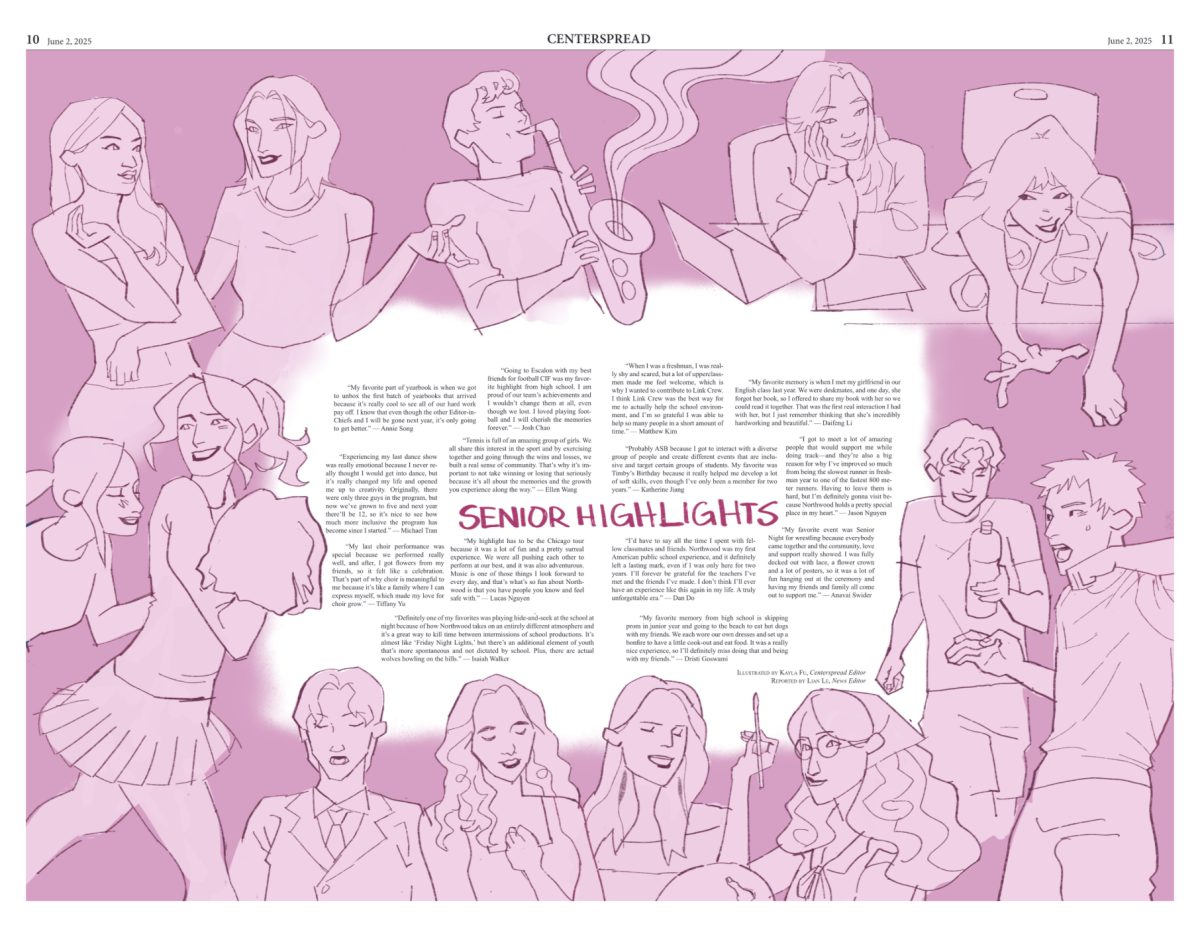

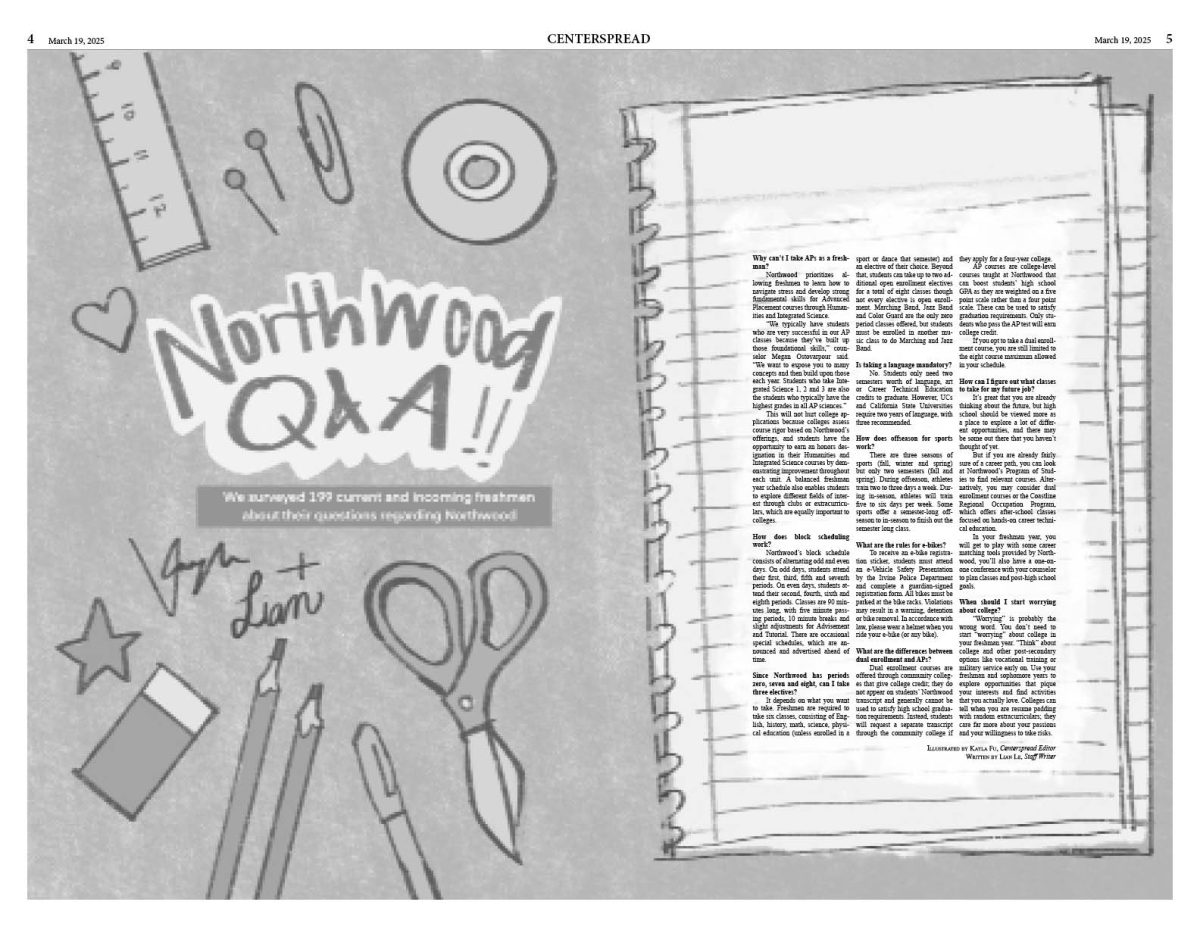



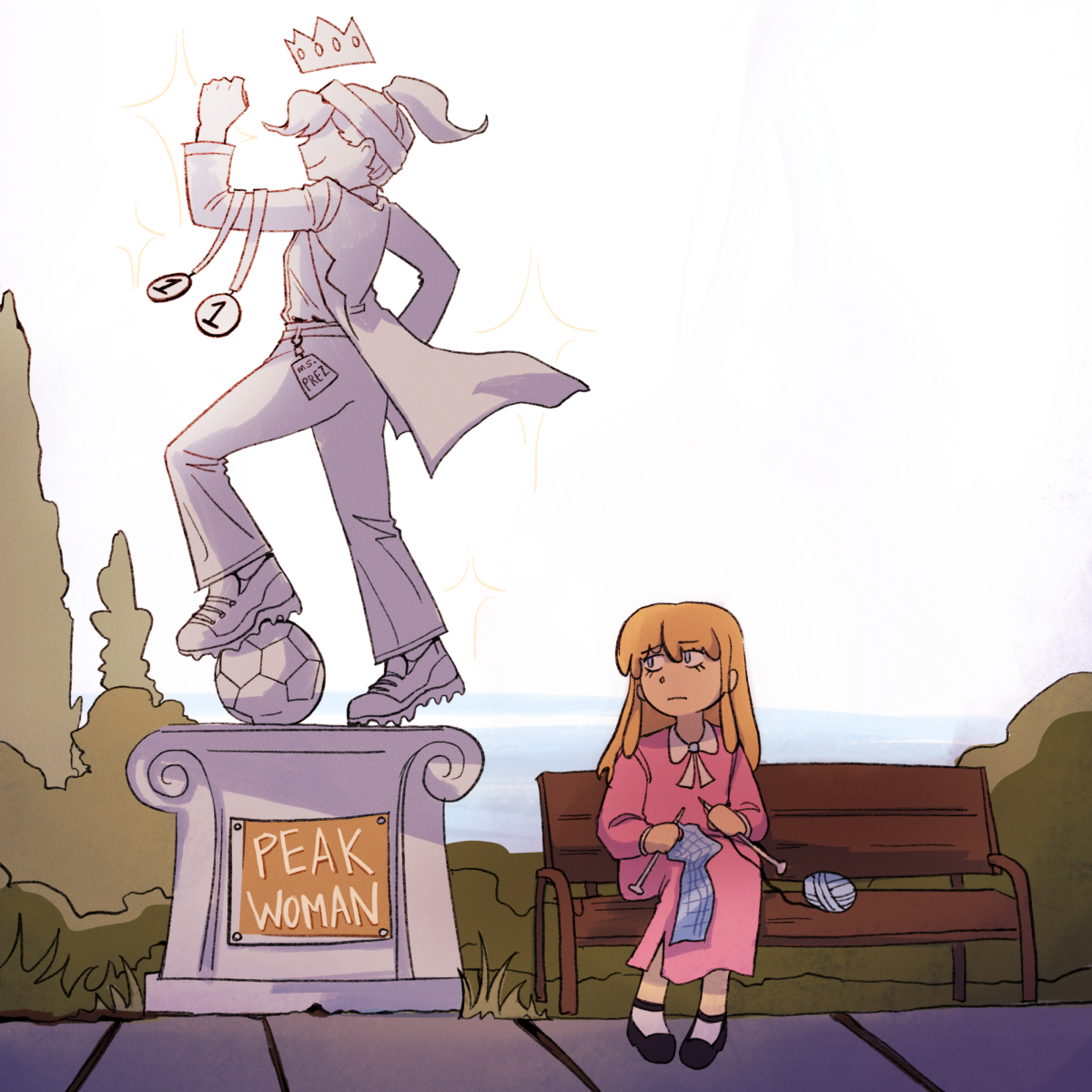


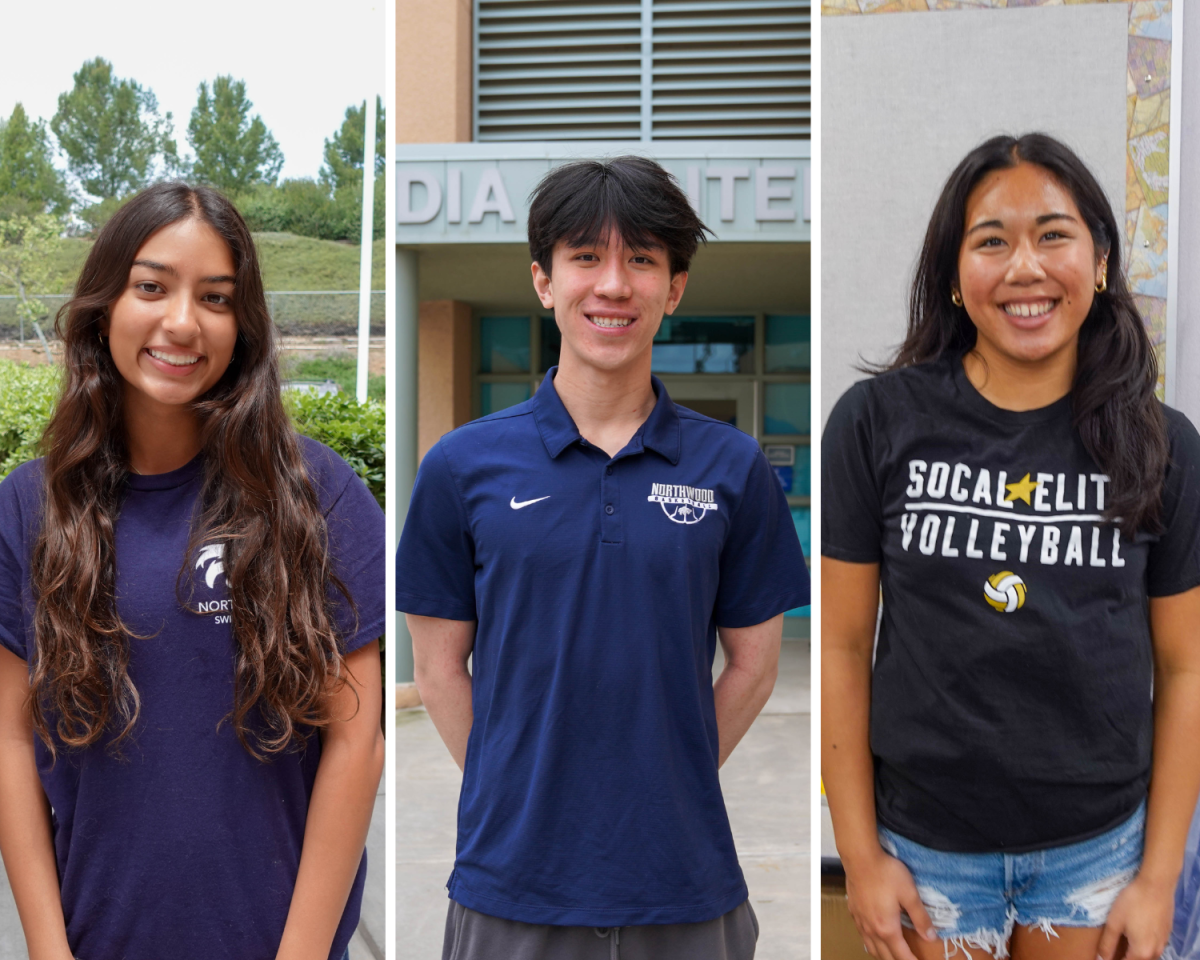








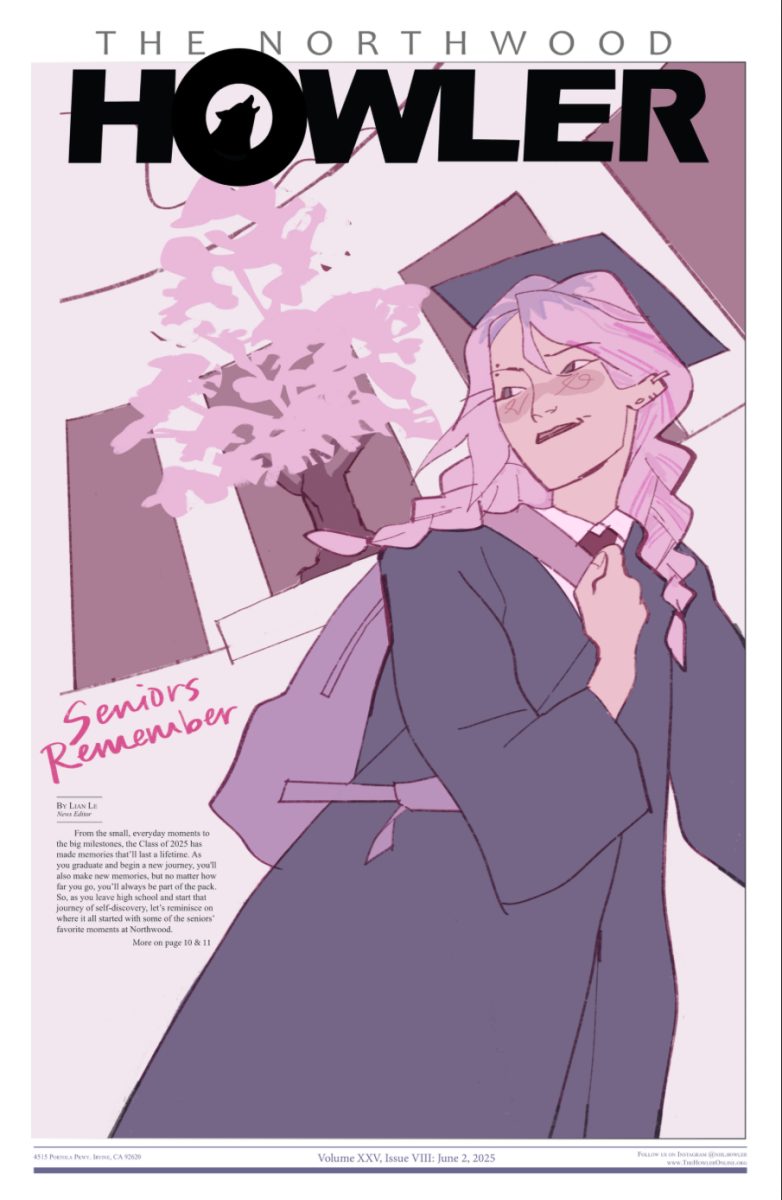


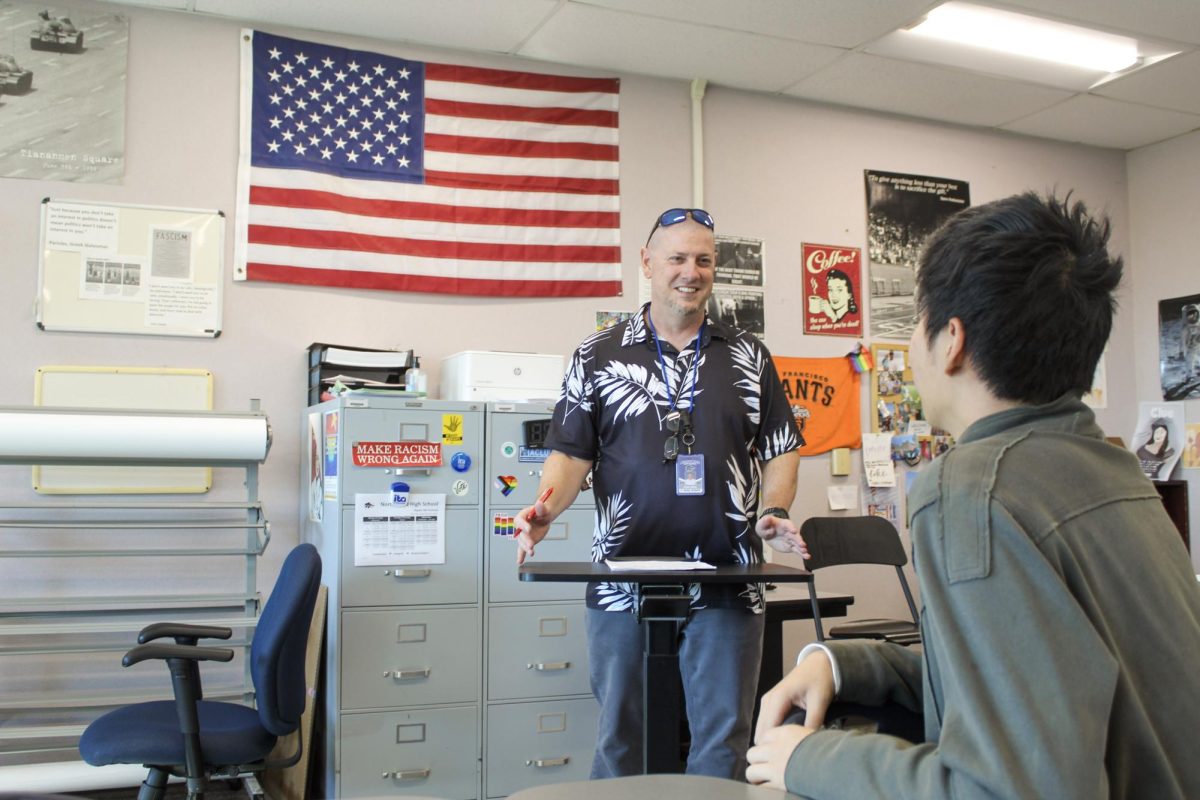








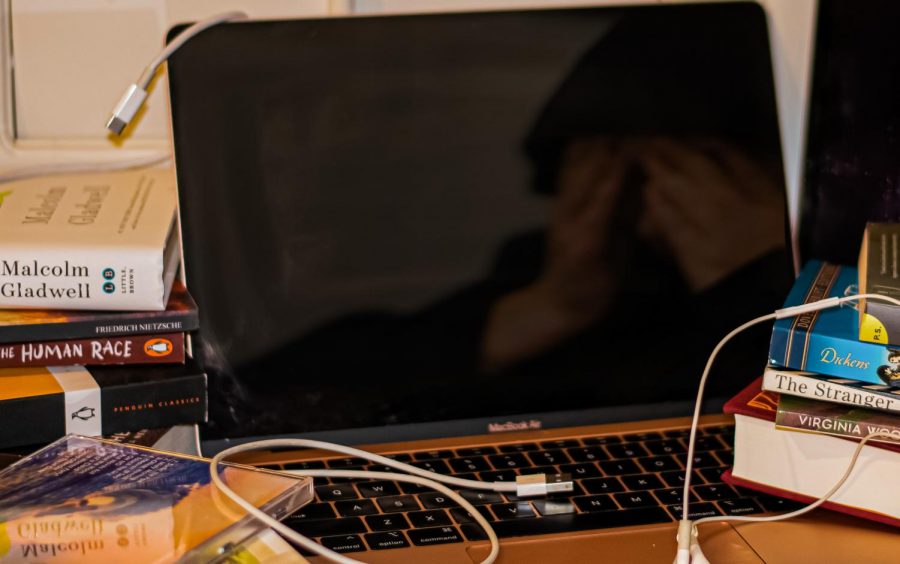








James
Oct 25, 2023 at 7:49 am
They also block useful websites and block games that are not bad…
Haziq Sharudin
Feb 17, 2023 at 12:59 am
If you don’t know, Blocksi sees your search history and reports to the teachers lmao
Graham
Sep 8, 2023 at 6:54 am
That’s true, Blocksi can also see your camera and location.
wyatt
Nov 9, 2023 at 6:38 am
that is very creepy