Life-changing Zoom secrets
October 1, 2020
For the amount of money Zoom’s making off of us, they should have some features that make our lives easier. It’s sad to see the quality of education in this country has been reduced to a world without Essential Zoom Features.
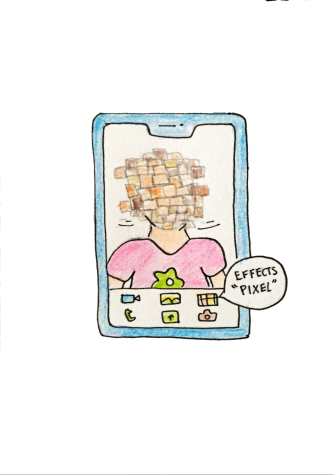
Video virtual background of yourself.
Look. This is SCHOOL we’re talking about. The one place no one wants to be, especially when they could be on TikTok instead (assuming it hasn’t been banned yet). Slap on the virtual background and call it a day.
Zoom now has everyone as the host.
We are equal in status, rights and opportunity. Comrades, we are all co-hosts. Relish in the power of muting your classmates when you can clearly hear them playing games on their Nintendo Switch, throwing teachers into breakout rooms for no particular reason and ending meetings when necessary; but remember, with great power comes greater responsibility.
Freeze motion camera.
Again, you’re too busy watching anime that you didn’t hear your teacher’s question. You can’t look stupid in front of your crush again. Look in the bottom left hand corner to freeze your camera for 15, 20 or 85 minutes.
 Send a chat to everyone except the teacher.
Send a chat to everyone except the teacher.
Remember that one time you made that comment on Ms. Rochester’s bald spot? Well this time, you won’t get caught.
Pixelated audio glitch simulator.
Wha– wS- thA- Ms.– I cAn- hEa- ques–tion. The- an- swE- is kSjgns-Sfnf. HeLl-O?! You’ll never get called on again.
 Live facetune.
Live facetune.
Rough night? Rough morning? Rough skin? Play around with virtual foundations, eyeshadows, and lip colors when you find yourself waking up at 8:29 for your 8:30 class.
Karaoke feature during lectures.
If learning is “fun” then learning is jamming out to the World Advanced Placement (WAP) song instead of scrolling through Nearpod slides. If you press the spacebar three times, you might even find a secret autotune feature or two.
5G tower meltdown.
Automatically changes everyone but the teacher to black screens and renames them “Reconnecting…”. Enjoy the confusion as your teacher calls both the school and district technology help desks.
Get out of Zoom detention free button.
In the bottom right hand corner, click “Leave meeting.” You’ve peaked.



![AAAAAND ANOTHER THING: [CENSORED] [REDACTED] [BABY SCREAMING] [SIRENS] [SILENCE].](https://thehowleronline.org/wp-content/uploads/2025/06/lucy-1200x800.jpg)

















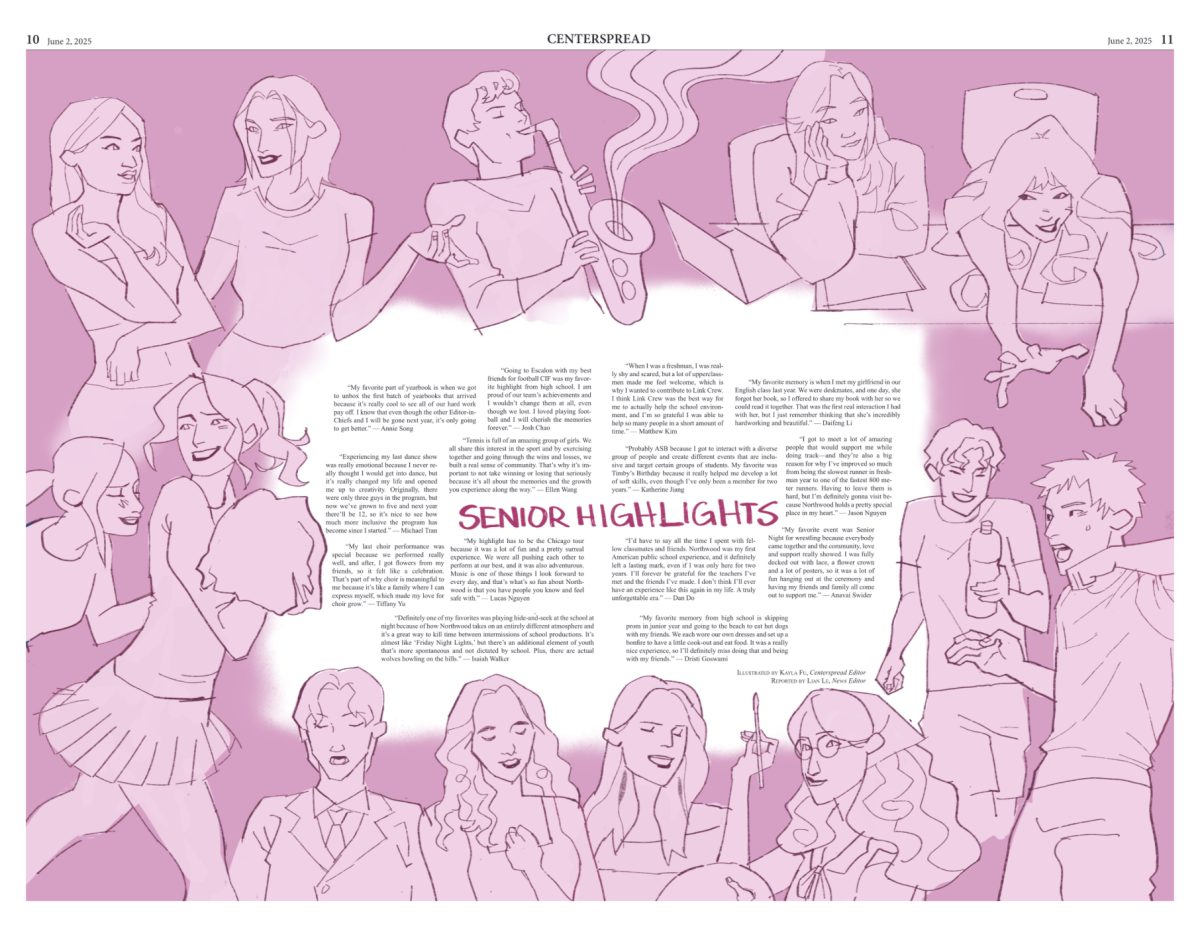

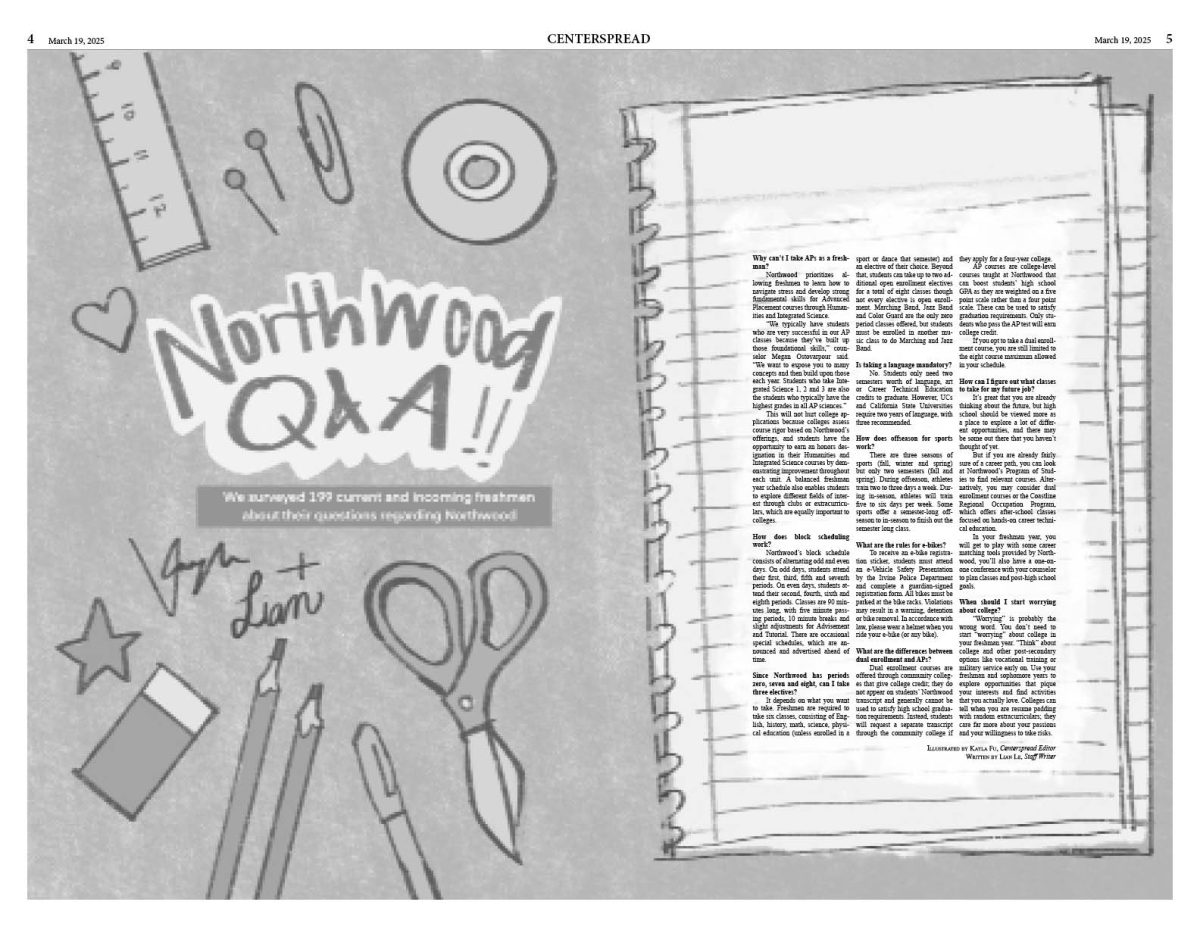



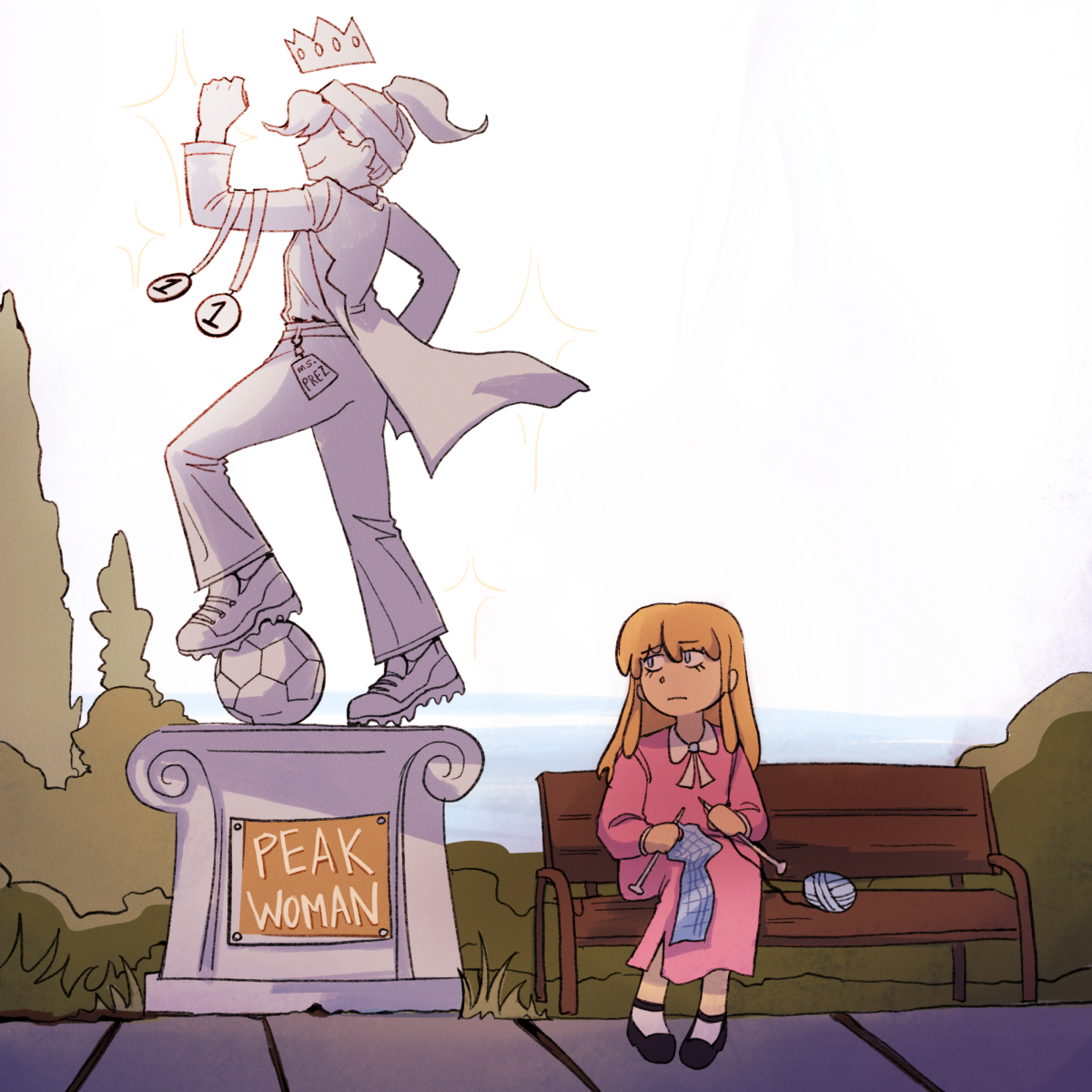


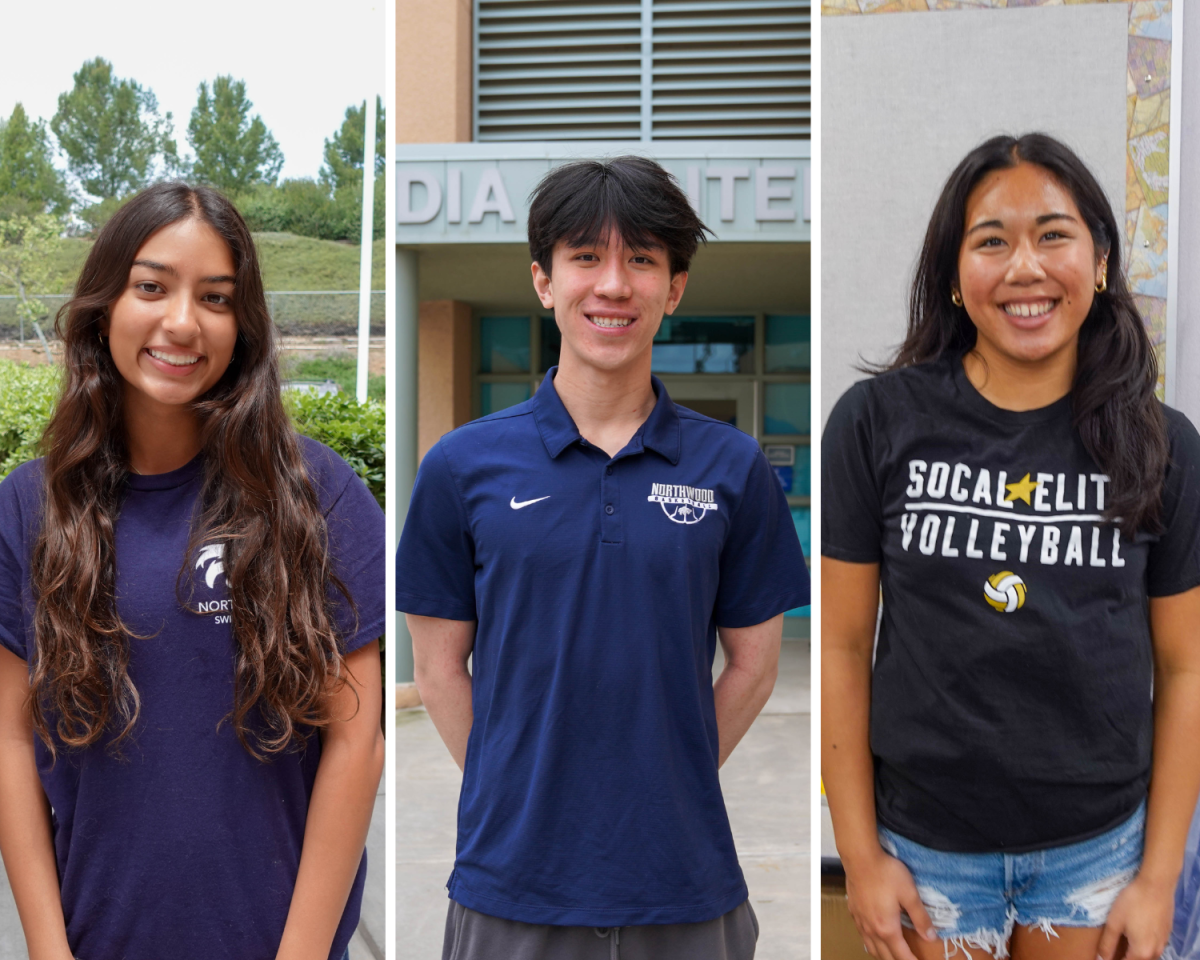








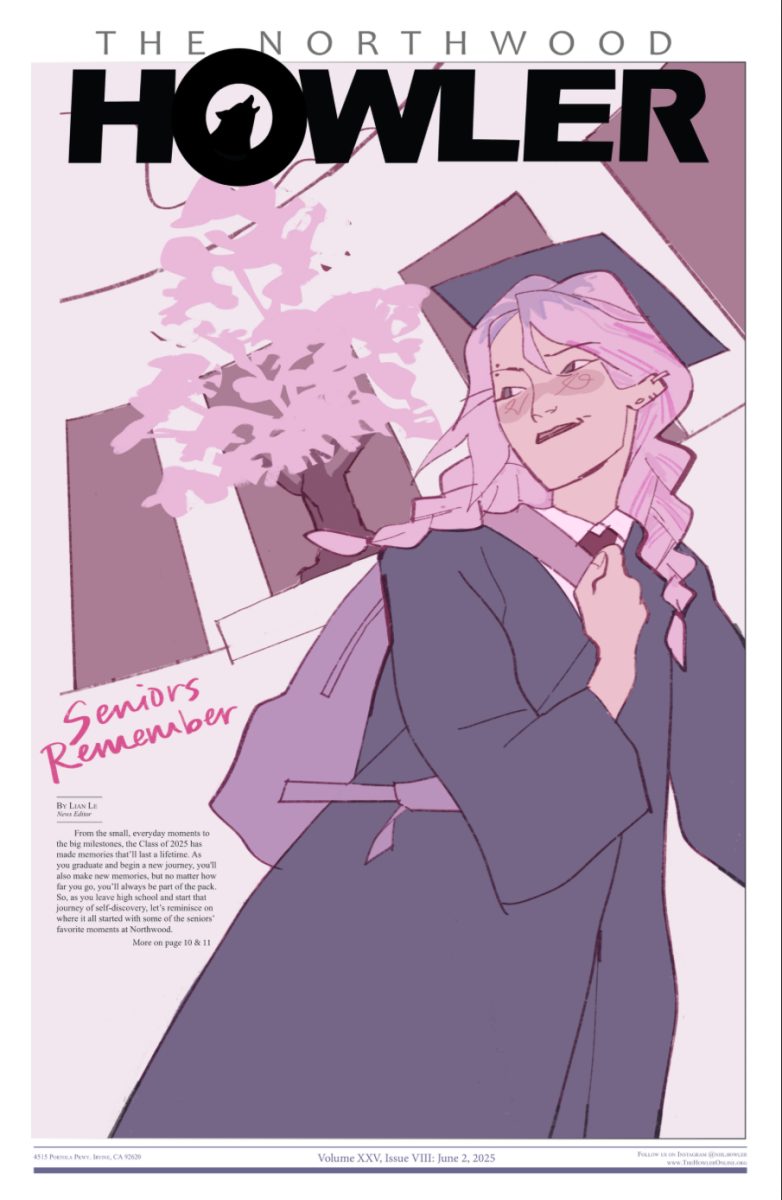


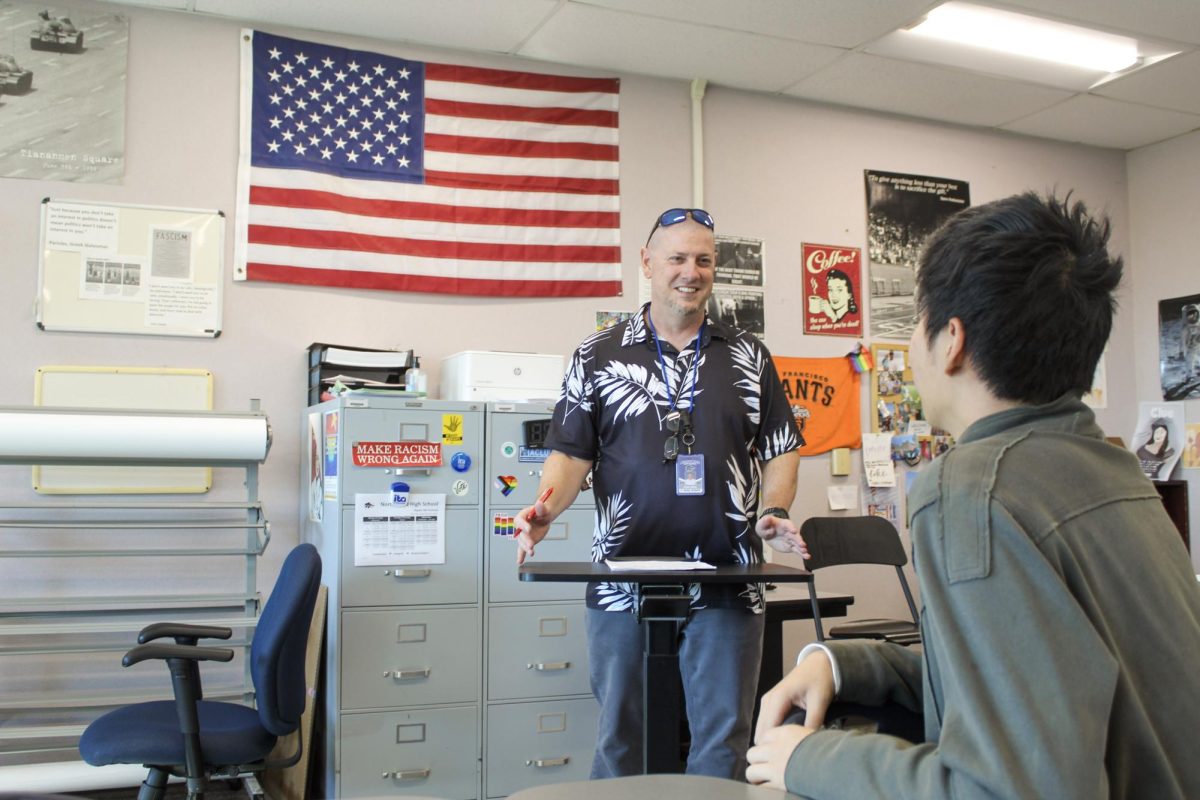










![AAAAAND ANOTHER THING: [CENSORED] [REDACTED] [BABY SCREAMING] [SIRENS] [SILENCE].](https://thehowleronline.org/wp-content/uploads/2025/06/lucy-300x200.jpg)



